How to Use Your Laptop as a Wi-Fi Hotspot
Yes it’s Possible
to use your internet in your any device like ipad, MAC book, Android or any
wireless device without Buy any new router. How it is? If your using any Laptop
or wireless device machine so it is possible to use your wired Internet
connection to turn on in to the Wi-fi router for that we need to use some
command on CMD line or another method is using Software tool but after free
version we need to buy there pro version.
Method First
Command Line
1. Open the
command prompt. Using win-kay + R. or search the cmd.
C:\>Netsh wlan show drivers
Output



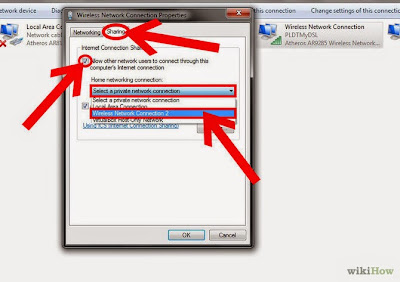










Post a Comment
Type your comments Hear..
Not type
To send E-mail